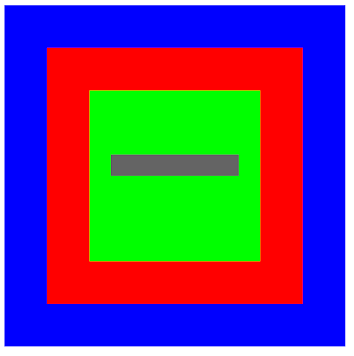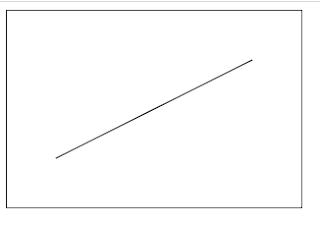(2) DV Lab-2- Develop the Program Using HTML5 SVG TAG
2-C: Develop the Different basic Graphical Shapes using HTML5 SVG Tag
File Name= DV Lab-2c-1.html
Program Code:
<!DOCTYPE html>
<html>
<head>
<title>HTML5 Canvas example with various methods </title>
<script>
window.onload=function() {
var w3rcanvas=document.getElementById("w3rCanvasTag");
var w3rcontext=w3rcanvas.getContext('2d');
w3rcontext.fillStyle='rgb(0,0,255)'; //Sets the color used for filling an area
w3rcontext.fillRect(0,0,400,400); //Fills a rectangle positioned at x and y, with a width and height of w and h.
w3rcontext.fillStyle='rgb(255,0,0)';
w3rcontext.fillRect(50,50,300,300);
w3rcontext.fillStyle='rgb(0,255,0)';
w3rcontext.fillRect(100,100,200,200);
w3rcontext.fillStyle='rgb(100,100,100)';
w3rcontext.fillRect(125,175,150,25);
}
</script>
</head>
<body>
<div>
<canvas id="w3rCanvasTag" width="400" height="400"></canvas>
</div>
</body>
</html>
Output:
2-C: Develop the Different basic Graphical Shapes using HTML5 SVG Tag
File Name= DV Lab-2c-2.html
Program Code:
<!DOCTYPE html>
<html>
<head>
<title>HTML5 Canvas gradient example</title>
<script>
window.onload=function() {
var w3rcanvas=document.getElementById("w3rCanvasTag");
var w3rcontext=w3rcanvas.getContext('2d');
var w3rgradient=w3rcontext.createRadialGradient(300,300,0,300,300,300);
w3rgradient.addColorStop("0","magenta");// Adds a color stop to a gradient. A color stop is a position in the gradient where a color change occurs. The offset must be between 0 and 1.
w3rgradient.addColorStop(".25","blue");
w3rgradient.addColorStop(".50","green");
w3rgradient.addColorStop(".75","yellow");
w3rgradient.addColorStop("1.0","red");
w3rcontext.fillStyle=w3rgradient;
w3rcontext.fillRect(0,0,400,400);
}
</script>
</head>
<body>
<canvas id="w3rCanvasTag" width="400" height="400"></canvas>
</body>
</html>
Output:
2-D: Develop the Different Advanced Graphical Shapes using HTML5 SVG
File Name= DV Lab-2D-1.html
Program Code:
<!DOCTYPE html>
<html>
<head>
<title>HTML5 Canvas Demo</title>
<!--[if IE]>
<script type="text/javascript" src="excanvas.js"></script>
<![endif]-->
<script>
window.onload=function() {
var mycontext1=document.getElementById("myCanvasTag1").getContext('2d');
var mycontext2=document.getElementById("myCanvasTag2").getContext('2d');
var mycontext3=document.getElementById("myCanvasTag3").getContext('2d');
var mycontext4=document.getElementById("myCanvasTag4").getContext('2d');
// gradient 1
var mygradient1=mycontext1.createLinearGradient(30,30,90,90);
mygradient1.addColorStop(0,"#FF0000");
mygradient1.addColorStop(1,"#00FF00");
mycontext1.fillStyle=mygradient1;
mycontext1.fillRect(0,0,100,100);
// gradient 2
var mygradient2=mycontext2.createLinearGradient(30,30,90,90);
mygradient2.addColorStop(1,"#FF0000");
mygradient2.addColorStop(0,"#00FF00");
mycontext2.fillStyle=mygradient2;
mycontext2.fillRect(0,0,100,100);
var mygradient3=mycontext3.createLinearGradient(30,30,90,90);
mygradient3.addColorStop(0,"#0000FF");
mygradient3.addColorStop(.5,"#00FFDD");
mycontext3.fillStyle=mygradient3;
mycontext3.fillRect(0,0,100,100);
var mygradient4=mycontext1.createLinearGradient(30,30,90,90);
mygradient4.addColorStop(0,"#DD33CC");
mygradient4.addColorStop(1,"#EEEEEE");
mycontext4.fillStyle=mygradient4;
mycontext4.fillRect(0,0,100,100);
}
</script>
</head>
<body>
<div style="margin-left:30px;">
<canvas id="myCanvasTag1" width="100" height="100" style="border: 10px blue solid">
</canvas>
<canvas id="myCanvasTag2" width="100" height="100" style="border: 10px green solid">
</canvas>
<br />
<canvas id="myCanvasTag3" width="100" height="100" style="border: 10px red solid">
</canvas>
<canvas id="myCanvasTag4" width="100" height="100" style="border: 10px black solid">
</canvas>
<br /><br />
<a href="index.html">back</a>
</div>
</body>
</html>
Output:
2-C: Develop the Different basic Graphical Shapes using HTML5 SVG Tag
File Name= DV Lab-2c-3.html
Program Code:
<!DOCTYPE html>
<html>
<body>
<svg width="100" height="100">
<circle cx="50" cy="50" r="40"
stroke="green" stroke-width="4" fill="yellow" />
Sorry, your browser does not support inline SVG.
</svg>
<br>
<svg width="400" height="100">
<rect width="400" height="100" style="fill:rgb(0,0,255);stroke-width:10;stroke:rgb(0,0,0)" />
</svg>
<br>
<svg width="400" height="180">
<rect x="50" y="20" rx="20" ry="20" width="150" height="150"
style="fill:red;stroke:black;stroke-width:5;opacity:0.5" />
</svg>
<br>
<svg width="300" height="200">
<polygon points="100,10 40,198 190,78 10,78 160,198"
style="fill:lime;stroke:purple;stroke-width:5;fill-rule:evenodd;" />
</svg>
<br>
<svg height="130" width="500">
<defs>
<linearGradient id="grad1" x1="0%" y1="0%" x2="100%" y2="0%">
<stop offset="0%" style="stop-color:rgb(255,255,0);stop-opacity:1" />
<stop offset="100%" style="stop-color:rgb(255,0,0);stop-opacity:1" />
</linearGradient>
</defs>
<ellipse cx="100" cy="70" rx="95" ry="65" fill="url(#grad1)" />
<text fill="#ffffff" font-size="45" font-family="Verdana" x="50" y="86">GTU</text>
Sorry, your browser does not support inline SVG.
</svg>
<br>
</body>
</html>
Output: