(2) DV Lab-2- Develop the Program Using HTML5 CANVAS and SVG TAG
2-A: Develop the Different basic Graphical Shapes using HTM5 CANVAS
File Name= DV Lab-2a.html
Program Code:
<!DOCTYPE html>
<html lang="en">
<head>
<meta charset="utf-8">
<title>Canvas Into HTML Pages</title>
<style>
canvas {
border: 3px solid #000;
}
</style>
<script>
window.onload = function() {
var canvas = document.getElementById("myCanvas");
var context = canvas.getContext("2d");
// draw stuff here
};
</script>
</head>
<body>
<canvas id="myCanvas" width="300" height="200"></canvas>
</body>
</html>
Output:
2-B: Develop the Different basic Graphical Shapes using HTM5 CANVAS
File Name= DV Lab-2b.html
Program Code:
<!DOCTYPE html>
<html lang="en">
<head>
<meta charset="utf-8">
<title>Drawing a Line on the Canvas</title>
<style>
canvas {
border: 1px solid #000;
}
</style>
<script>
window.onload = function() {
var canvas = document.getElementById("myCanvas");
var context = canvas.getContext("2d");
context.moveTo(50, 150);
context.lineTo(250, 50);
context.stroke();
};
</script>
</head>
<body>
<canvas id="myCanvas" width="300" height="200"></canvas>
</body>
</html>
Output:
2-C: Develop the Different Advanced Graphical Shapes using HTM5 CANVAS
File Name= DV Lab-2c.html
Program Code:
<!DOCTYPE html>
<html lang="en">
<head>
<meta charset="utf-8">
<title>Drawing an Arc on the Canvas</title>
<style>
canvas {
border: 1px solid #000;
}
</style>
<script>
window.onload = function() {
var canvas = document.getElementById("myCanvas");
var context = canvas.getContext("2d");
context.arc(150, 150, 80, 1.2 * Math.PI, 1.8 * Math.PI, false);
context.stroke();
};
</script>
</head>
<body>
<canvas id="myCanvas" width="300" height="200"></canvas>
</body>
</html>
Output:
2-D: Develop the Different Advanced Graphical Shapes using HTM5 CANVAS
File Name= DV Lab-2d.html
Program Code:
<!DOCTYPE html>
<html lang="en">
<head>
<meta charset="utf-8">
<title>Drawing a Rectangle on the Canvas</title>
<style>
canvas {
border: 1px solid #000;
}
</style>
<script>
window.onload = function() {
var canvas = document.getElementById("myCanvas");
var context = canvas.getContext("2d");
context.fillRect(50, 50, 200, 100);
context.stroke();
};
</script>
</head>
<body>
<canvas id="myCanvas" width="300" height="200"></canvas>
</body>
</html>
Output:
2-E: Develop the Different Advanced Graphical Shapes using HTM5 CANVAS
File Name= DV Lab-2E.html
Program Code:
<!DOCTYPE html>
<html lang="en">
<head>
<meta charset="utf-8">
<title>Drawing a Circle on the Canvas</title>
<style>
canvas {
border: 1px solid #000;
}
</style>
<script>
window.onload = function() {
var canvas = document.getElementById("myCanvas");
var context = canvas.getContext("2d");
context.arc(150, 100, 70, 0, 2 * Math.PI, false);
context.stroke();
};
</script>
</head>
<body>
<canvas id="myCanvas" width="300" height="200"></canvas>
</body>
</html>
Output:

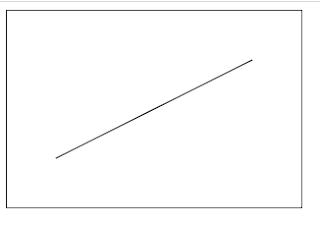



No comments:
Post a Comment